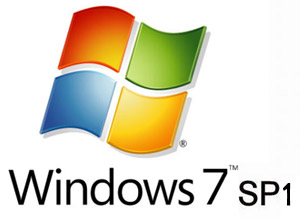Purchasing a computer
video card can sometimes be a very confusing and frustrating task. Before
purchasing a video card, keep the below recommendations in mind.
Connection
1. PCI-E or PCI-Express is the latest computer bus found in computers. PCI Express is
designed to replace PCI and AGP and is available in several different
formats: x1, x2, x4, x8, x12, x16 and x32. See the PCI Express definition for a full description and related
links.
2. AGP or Advanced
Graphics Port, It is something old technology.Now a days no modern
motherboards come with this type of port. AGP has a direct line to the computer
memory, which allows 3-D elements to be stored in the system memory instead of
the video memory and is available in three different standards (1.0, 2.0, and
3.0).
3. PCI or Peripheral
Component Interconnect, it also was an old type of technology first
introduced in 1992. Now days no modern high end graphic devises come with type
of port.
Other
considerations
Ports :
check your monitor port they are different. Remember to buy a graphic card
which matches with the port on your monitor.
For example if your monitor has a VGA port, to connect with
your graphic card you need the same port on your graphic card also.
Chipset - There are dozens of different video card
manufacturers. However, there are only two major chipset manufacturers; Nvidiaand ATI. Although both are
great manufacturers there can be great big differences between the two as far
as performance. Before buying any video card it's a good idea to look up a
hardware review on the video card before purchasing it if you're concerned
about it's performance.
Size - If you have a smaller computer case fitting
some of the new video cards in the computer many not be possible. Video cards
today are much larger than older video cards because of their increased
capabilities and need for cooling fans. Make sure your case is going to have
room for a new video card. The only way to do this is to open the case and
physically look.
Warranty - How long is the warranty and what does it
cover.
Price range
The price range
can vary depending on the brand of video card, amount of memory, the interface
used, and other available options.
Where to purchase
For best price
we often recommend that users purchase all computer hardware online. You'll be
able to look at other customer reviews and get a much lower price. If you're
uncomfortable buying online or want to talk to a sales rep you can always visit
a local retail store and then buy online.
Click Here to visit our facebook page and like.