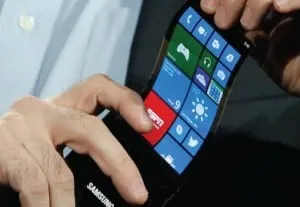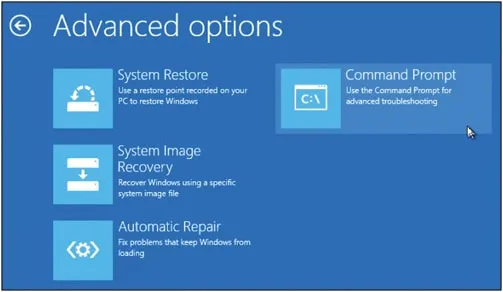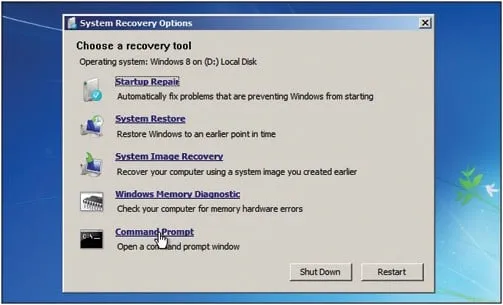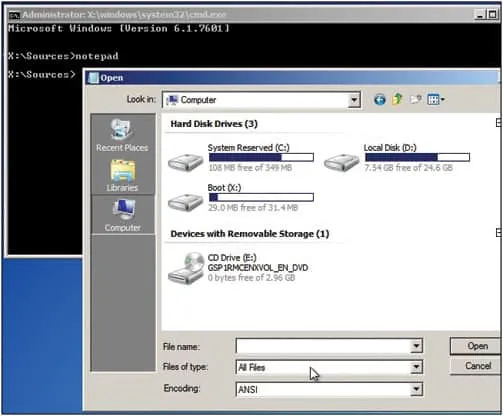The Future of Displays
Flexible, rollable are only of a few things that are heating up and speeding up. At the same time head-mounted displays and augmented reality are more advanced form of display technologies that will shape the future of displays. Also, manufacturers such as Samsung and LG are racing to build next-generation of displays in an effort to scale up screens to the point where they can support the sizes demanded by the
TV market.
Flexible display devices to capture the market
Flexible Displays are different from the more prevalent traditional flat screen displays used in most electronics devices. In the recent years there has been a growing interest for flexible displays. Majority of consumer electronics manufacturers are using this display in consumer electronics and it seems to be the next big thing in smart phone displays. The underlying technology that makes flexible displays possible is OLEDs. OLEDs have been available for several years mostly in mobile devices and use plastic substrate instead of glass substrate. By using a film-type encapsulation technique and gluing the protective film to the back of the panel, the panel becomes flexible and virtually unbreakable. Due to changes in the screen shape and creation of innovative design concepts, breakthrough will be made with mobile phone components. Motherboards, antennas, and batteries will all be downsized. They might also become foldable or transparent. The flexible display is a big innovation in the smart phone industry and it will inspire more revolutionary designs in mobile phones.
Rollable display to be introduced in smart devices
The flat panel screens are being used widely since more than a decade. There has been a demand in display technology focusing on developing a lighter, thinner product which is easier to carry and store. It is a form of flexible display that can be rolled up into a scroll. Technologies involved in building a rollable display include electronic ink, Gyricon, and OLED. Rollable displays have many advantages over the glass displays including better durability, lighter weight, thinner dimensions, and can be perfectly curved or rolled up. Also the display area of a rollable display can be bigger than the device itself. It can be used in many devices such as laptops, PDA’s, smart phones, a wearable gadgets etc.
Head-Mounted Display market is set to expand
A head-mounted display or helmet mounted display, abbreviated HMD, is a display device, worn on the head or as part of a helmet, that has a small display optic in front of one (monocular HMD) or each eye (binocular HMD). The screen may be either CRT, LCD or OLED etc. There is another variant of HMD known as Optical HMD and has the capability of reflecting projected images and allowing the user to see through it. The capability of reflecting projected images comes through an optical mixer integrated into an Optical HMD which is constituted of partly silvered mirrors. These displays have a variety of applications in augmented reality, aviation, military, medicine, sports, simulation etc. HMD can also revolutionize the video-gaming industry. Some of the HMD displays are available in the market including Oculus Rift, Sony HMZ-T3W etc but these are some mainstream devices that the consumers are acquainted to and will evolve in near future. Some HMD vendors integrate the device with on-board operating systems such as Android, allowing applications to run locally on HMD, thereby eliminating the need to be connected to an external device to generate video. These are sometimes referred to as Smart Goggles.

Head-mounted displays may also be used with tracking sensors that allow changes in the angle and orientation to be recorded. When such data is available in the system computer, it can be used to generate the appropriate computer-generated imagery (CGI) for the angle-of-look at the particular time. This allows the user to ‘look around’ a virtual reality environment simply by moving the head without the need for a separate controller to change the angle of the imagery. HMDs can also be integrated with Eye and Hand Tracking Systems. Eye tracking can be useful in a variety of contexts such as user interface navigation – by sensing the user’s gaze, a computer can change the information displayed on a screen, bring additional details to attention, etc. Hand Tracking allows for natural interaction with content and a convenient game-play mechanism and can play a bigger role in playing simulation, FPS Games.
8K is the next big thing
You all must have heard the hot buzz 4K in recent times and also must have seen the 4K displays in almost every electronics store. Now the big gets bigger and here is 8k for you. It is the highest ultra high definition television (UHDTV) resolution to exist in the digital television and digital cinematography. 8K refers to the horizontal resolution of these formats, which are all in the order of 8,000 pixels, forming the total image dimensions (7680×4320). It is a display resolution that may eventually be the successor to 4K resolution. 8K FUHD has four times the horizontal and vertical resolution of the 1080p HDTV format, with sixteen times as many pixels, overall. As of now, 4K is believed to become a mainstream standard in televisions by 2017. Regular broadcasting of 8K signals could begin in around 2018, according to the Next Generation Television & Broadcasting Promotion Forum (NexTV-F), a Tokyo-based consortium for 4K, 8K and other standards. The world’s first 8K television was unveiled by Sharp at the Consumer Electronics Show (CES) in 2013.
Although 8K will not be a mainstream resolution anytime soon, some manufacturers are pushing for 8K cameras to get better 4K footage. Through a process called downsampling, a higher resolution 8K image downsampled to 4K, can create a sharper picture with richer colors than a 4K camera would be able to accomplish on its own with a lower resolution sensor.