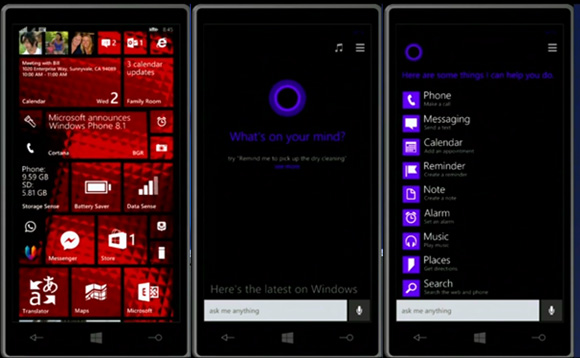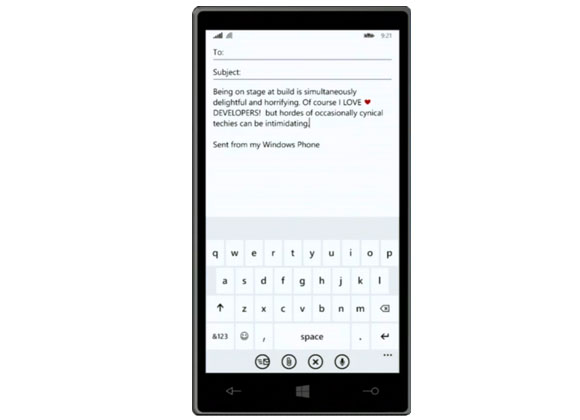5 biometric alternatives to the password
The Nymi wristband detects a wearer's unique heartbeat and could be used to unlock devices, start cars and open doors.
The password has had its
moment, but those hard-to-remember strings of number and letters are
increasingly insecure and clumsy to manage. The next wave in computer
security will be biometric authentication, the futuristic practice of
using unique behavioral and biological traits such as fingerprints, gait
and yes, even ear shape to confirm your identity.
Heartbeat
Your heart's activity
and its electrical signals are distinct and very difficult to replicate.
The technology for reading an individual's electrocardiographic signals
(ECG) has been around for many years, but recent advancements have
shrunk the sensing devices to small sizes and made them less invasive.
Something as common as a
wearable fitness device or subtle as a flat pad embedded on to the side
of a smartphone can detect a person's heart rate. Apple has even
applied for a patent on an embedded heart rate monitor for the iPhone.
One interesting product in development is
the Nymi wristband. It looks like a typical fitness band, but instead of tallying steps it detects your heartbeat to confirm your identity.
The twist is that it
isn't using your cardiac rhythm to unlock one device. The Nymi is
designed to act like a replacement for physical keys and passwords by
wirelessly confirming your identity to your smartphone, computer, front
door, vehicle and even stores. It can also recognize gestures, so you
can unlock your home with a wave.
Similar technology will
likely find its way directly into other devices, including smartphones.
Fitness devices are already including heart rate monitors as part of
their health tracking, so it's a small jump to using them for security.
Ear shape
Sensitive touchscreens
can pick up much more than a finger tap or swipe. With the right
software and phone, they can detect the shape of a human ear.
That's the idea behind the
Ergo Android app
by Descartes Biometrics. When an ear is pressed against the screen, the
points where it makes contact with the glass are mapped out and
compared to a stored ear print. If it matches, the user is
authenticated. The app is adjustable and can require multiple scans for
the highest levels of security, or just one for people who feel they
have a low risk of losing their phones.
For now, it's limited to
unlocking a phone, but in theory the ear could be used to identify
people for any number of uses on the phone, such as making purchases in
app stores or signing into services.
There are a couple of
potential advantages to using ear prints over fingerprints. For one, the
size of the ear means it can be scanned using existing technology.
There's no need to pay for a dedicated fingerprint sensor. It is also
possible to figure out an ear shape from an image, something that could
benefit law enforcement working with surveillance photos or videos.
Fingerprints can also
change over time as people work with their hands, get injured and age.
Advocates for ear biometrics claim that ears don't change nearly much
over the course of a lifetime (unless they happen to
belong to an MMA fighter).
Walk
If you've ever listened
to someone walking past in the office and immediately known who it was,
or spotted a friend from a distance by the way they moved, you've
already seen the power of gait recognition.
For 30 years,
researchers have tinkered with gait-recognition technology using
high-resolution videos and specialized floors that sense pressure. The
recent boom in inexpensive motion sensors like accelerometers and gyros
have given new life to the field.
A wearable fitness
device or smartphone moves along with your body when you walk. Many are
already counting steps and speed. With the right software and sensors,
they should be able to analyze a person's walk and determine if they are
the rightful owner of those devices.
The benefit of gait
recognition is that it can gather the necessary information in the
background while people go about their normal routines. There's no need
for the subject to touch their device or look into a camera.
Typing speed
Typing, like walking,
varies from person to person. Keystroke biometrics record how a person
types and calculates their unique pattern, speed and rhythm. It
determines how long they hold down each key and the space of time
between different letters.
Online learning site Coursera offers
"Signature track"
to students who want to get verified certificates for the courses
they've taken. When classes are online, anyone could be playing the role
of student. So Coursera set up a profile that requires a student to
type in a sample phrase. When they need to prove their identity, say
when turning in homework, they retype the phrase.
Keystrokes could be used
to authenticate anyone working on a computer, so the system could
appeal to companies that are watching out for unauthorized users on
their internal systems.
Face recognition
Like fingerprints, face
recognition is already being used in popular technology. Law enforcement
and other entities are building databases to take advantage of recent
advancements in facial recognition.
For facial recognition
to succeed, devices need a clear, sharp image to work with. The cameras
in smartphones and tablets have improved drastically and are on par with
what you'll find in many point-and-shoot cameras. The software looks
for patterns on the human face, such as distance between eyes, to
identify people.
Samsung is one company
that has taken advantage of improved camera technology and it now has a
face-recognition unlock feature on its
Galaxy smartphones. The feature is more of a novelty for now, because factors like lighting and camera angle often give false negatives.
Security is great for consumers, but it's not the primary goal of most facial-recognition tools.
Law enforcement
is building facial recognition databases. Identifying one person using
their trail of selfies left online and in surveillance footage from
stores could be a huge business. Some stores already use facial
recognition to build profiles on repeat customers and collect data about
how they shop.
Facebook recently bragged that its own facial recognition project -- the unfortunately named
DeepFace -- was almost as accurate at detecting people as the human brain. More recently,
it also claimed to be able to recognize faces from the side as well as the front.
 , but having complicated operations. Here we take Windows Password Buster for instance.
, but having complicated operations. Here we take Windows Password Buster for instance.