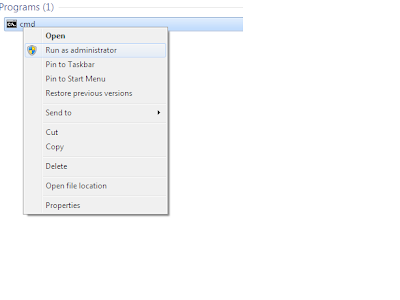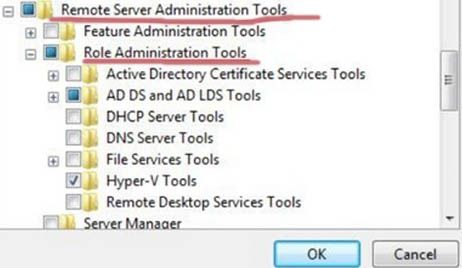Step-1
Run the command prompt with elevated privileges.
Run the command prompt with elevated privileges.
Step-2
Assuming that you are having below IP details to be set.
IP Address=192.168.1.100
IP Address=192.168.1.100
Subnet mask 255.255.255.0
Default Gateway =192.168.1.1
Network adopter/Local Area Connection name=Ethernet1
Gateway metric=1
The syntaxt of the command you must type is here..
Default Gateway =192.168.1.1
Network adopter/Local Area Connection name=Ethernet1
Gateway metric=1
The syntaxt of the command you must type is here..
netsh interface ip set address "Local Area Connection" static ipaddr subnetmask gateway metric
So follow the command,
netsh interface ip set address "Ethernet1" static 192.168.1.100 255.255.255.0 192.168.1.1
Then hit enter key ...
So follow the command,
netsh interface ip set address "Ethernet1" static 192.168.1.100 255.255.255.0 192.168.1.1
Then hit enter key ...