
Change your username i Gmail.
Do you want to change the formatting of your username, or do you need a new username because you got married
I want to change the name that people see on my messages and Google Chat
You can change the name that's linked to your email address, but not the address itself.
Old: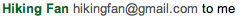
New:
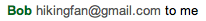
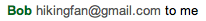
- Click the gear icon
 in the upper right, then select Settings.
in the upper right, then select Settings. - Click the Accounts and Import tab.
- In the “Send mail as:” section, locate the email address you'd like to edit.
- Click edit info next to the address.
- In the “Name:” section, specify what you’d like your name to be and click Save changes.
No comments:
Post a Comment